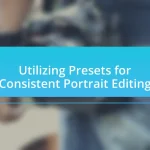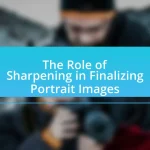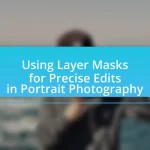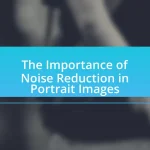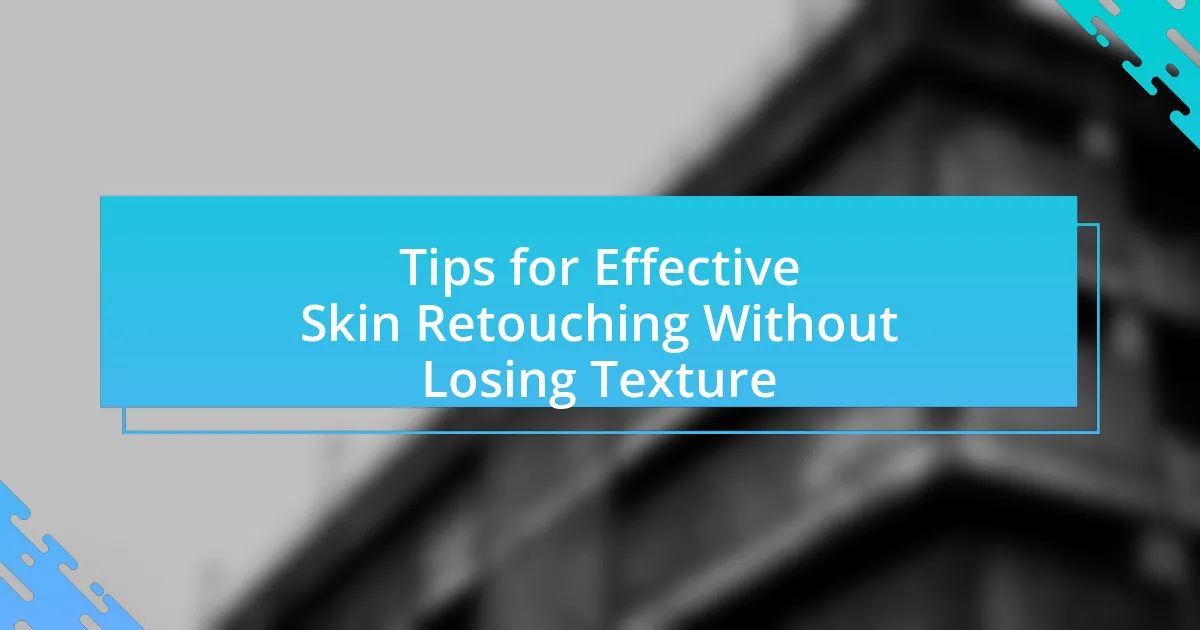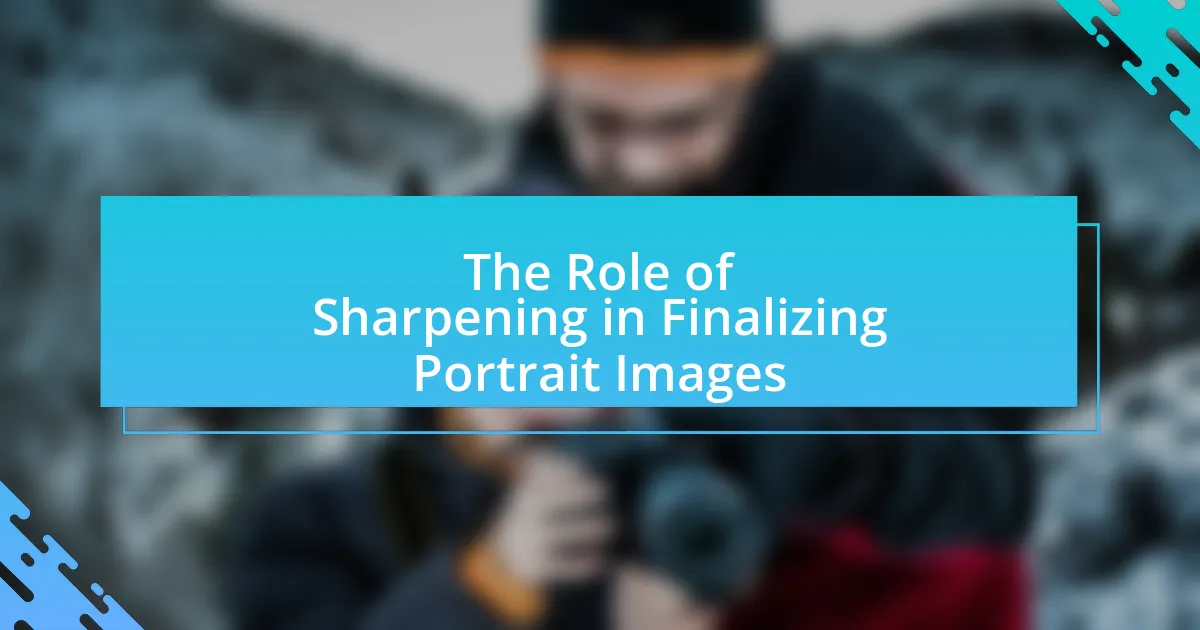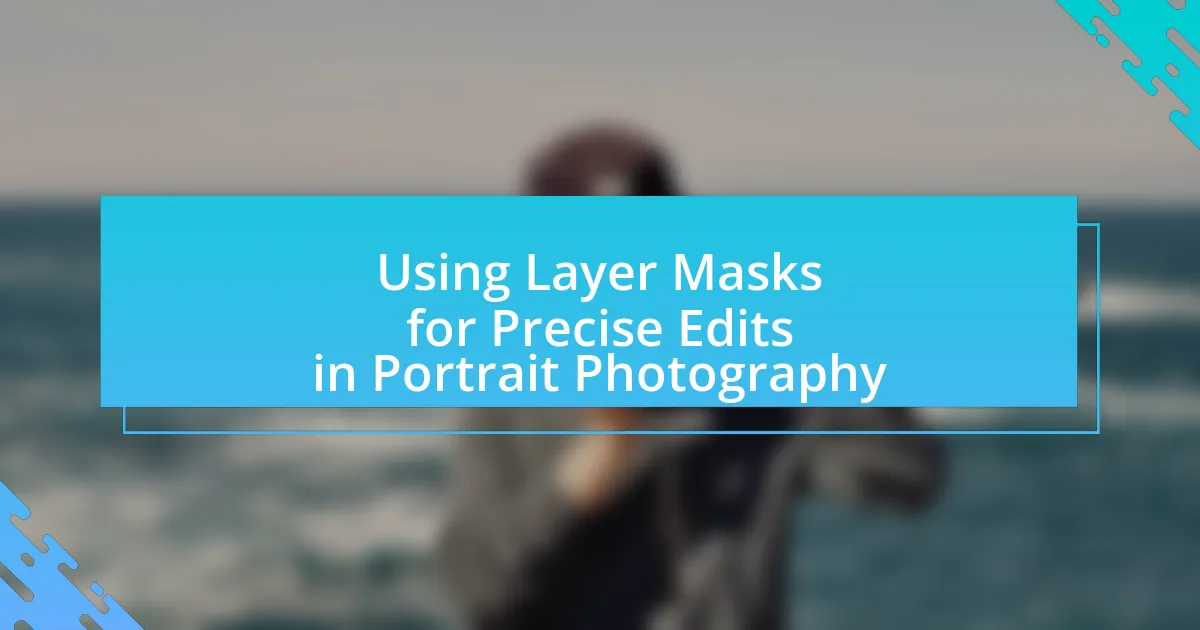Presets in portrait editing are pre-defined adjustments that streamline the editing process, allowing photographers to achieve a consistent look across multiple images. This article explores how presets enhance workflow efficiency, save time, and ensure uniformity in color grading, exposure, and contrast. It discusses common types of presets, the importance of consistency in portrait editing, and best practices for creating and applying effective presets. Additionally, it covers how to customize presets for individual styles, the impact of lighting conditions and skin tones on preset creation, and tips for maximizing their benefits while avoiding common pitfalls.
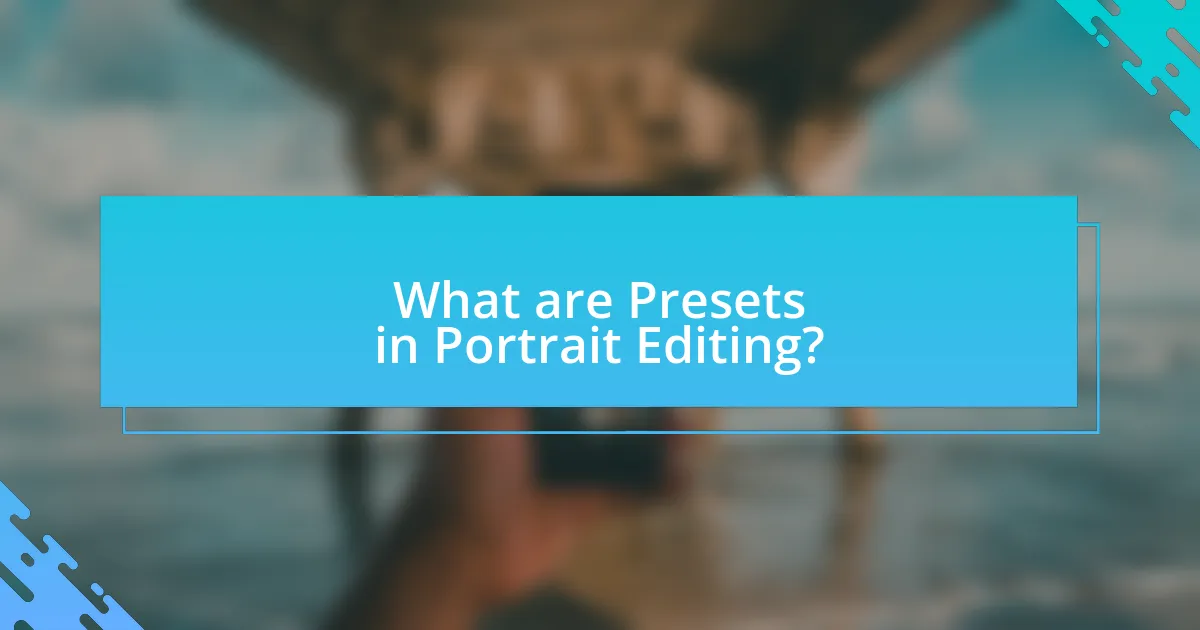
What are Presets in Portrait Editing?
Presets in portrait editing are pre-defined adjustments and settings that can be applied to images to achieve a specific look or style quickly. These presets streamline the editing process by allowing photographers to maintain consistency across multiple images, ensuring that color grading, exposure, contrast, and other parameters are uniform. For example, Adobe Lightroom offers a variety of presets that can be customized and saved, enabling users to apply their preferred editing style with a single click, thus enhancing workflow efficiency.
How do presets enhance the portrait editing process?
Presets enhance the portrait editing process by providing a consistent starting point for adjustments, which streamlines workflow and ensures uniformity across images. By applying predefined settings for exposure, contrast, color grading, and other parameters, photographers can achieve a cohesive look in their portrait series without manually adjusting each image. Studies show that using presets can reduce editing time by up to 50%, allowing photographers to focus more on creative aspects rather than repetitive tasks.
What types of presets are commonly used in portrait editing?
Commonly used presets in portrait editing include skin tone enhancement, contrast adjustment, and color grading presets. Skin tone enhancement presets are designed to improve the natural appearance of skin by adjusting hues and saturation levels, ensuring a more flattering look. Contrast adjustment presets help in defining facial features by increasing the difference between light and dark areas, which adds depth to the portrait. Color grading presets are utilized to create a specific mood or style, often by applying a color palette that complements the subject’s features and the overall composition. These presets streamline the editing process, allowing for consistent results across multiple images.
How do presets save time for photographers?
Presets save time for photographers by allowing them to apply a set of predefined adjustments to their images in a single click, significantly speeding up the editing process. This efficiency is achieved because presets encapsulate various editing parameters such as exposure, contrast, color balance, and sharpness, which would otherwise require manual adjustments for each individual photo. For instance, a study by Adobe found that using presets can reduce editing time by up to 50%, enabling photographers to focus more on shooting rather than post-processing.
Why is consistency important in portrait editing?
Consistency is important in portrait editing because it ensures a cohesive visual style across a series of images. This uniformity enhances the overall aesthetic appeal and helps establish a recognizable brand identity for photographers. Studies show that consistent editing can improve viewer engagement, as audiences are more likely to connect with a series of images that share similar tones, colors, and styles. For instance, a survey by 500px found that images with consistent editing styles received 30% more likes compared to those with varied styles.
How does consistency impact the overall quality of portraits?
Consistency significantly enhances the overall quality of portraits by ensuring a uniform aesthetic and emotional tone across images. When photographers apply consistent editing techniques, such as color grading and exposure adjustments, the resulting portraits exhibit a cohesive look that strengthens the visual narrative. Research indicates that viewers are more likely to engage with and appreciate images that maintain a consistent style, as it fosters familiarity and professionalism. For instance, a study published in the Journal of Visual Communication found that consistent visual elements in photography lead to higher viewer satisfaction and perceived quality.
What role do presets play in achieving consistency?
Presets play a crucial role in achieving consistency in portrait editing by providing standardized settings that can be applied uniformly across multiple images. This uniform application ensures that color grading, exposure, contrast, and other adjustments remain consistent, resulting in a cohesive visual style. For instance, using a specific preset can maintain the same color temperature and tonal balance across a series of portraits, which is essential for branding and professional presentation. Studies in photography emphasize that consistent editing enhances the overall aesthetic and professionalism of a portfolio, reinforcing the importance of presets in achieving this goal.
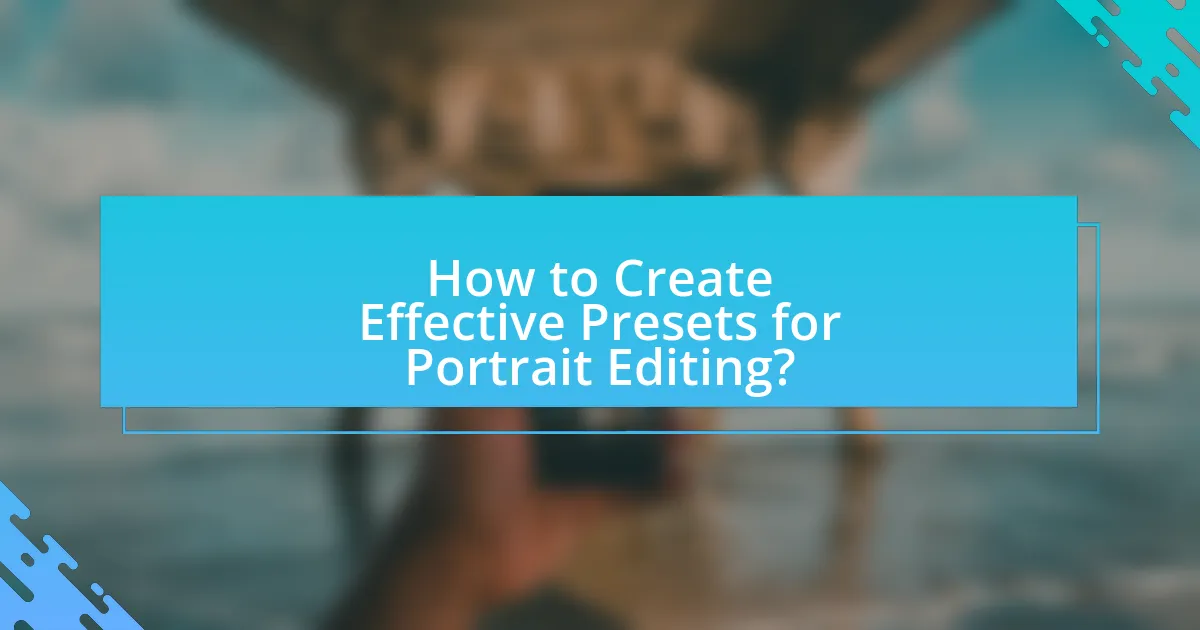
How to Create Effective Presets for Portrait Editing?
To create effective presets for portrait editing, start by analyzing the specific characteristics of the portraits you wish to enhance, such as skin tones, lighting conditions, and desired mood. Next, adjust key parameters like exposure, contrast, saturation, and sharpness in your editing software to achieve the desired look. For instance, increasing warmth can enhance skin tones, while adjusting clarity can add depth to the image.
Once you have established a consistent look, save these adjustments as a preset within your editing software, allowing for quick application to future portraits. This method ensures uniformity across your work, streamlining the editing process. Studies show that using presets can significantly reduce editing time while maintaining a cohesive aesthetic, making them a valuable tool for photographers.
What are the key elements to consider when creating presets?
The key elements to consider when creating presets include consistency, adaptability, and user-friendliness. Consistency ensures that the preset delivers similar results across various images, maintaining a cohesive look in portrait editing. Adaptability allows the preset to be effective in different lighting conditions and skin tones, making it versatile for various subjects. User-friendliness is crucial, as presets should be easy to apply and adjust, enabling users to enhance their workflow without extensive technical knowledge. These elements are essential for achieving professional-quality results in portrait editing.
How do lighting conditions affect preset creation?
Lighting conditions significantly influence preset creation by determining how colors, contrasts, and tones are rendered in images. Different lighting scenarios, such as natural daylight, artificial light, or low-light environments, affect the exposure and color balance, which in turn necessitates adjustments in presets to maintain consistency across various images. For instance, a preset designed for bright daylight may not perform well in dim lighting, as shadows and highlights will differ, requiring specific tweaks to ensure the final output remains visually appealing and true to the subject.
What adjustments should be made for different skin tones?
Adjustments for different skin tones include selecting appropriate color correction, exposure, and contrast settings to enhance the natural appearance of the skin. For lighter skin tones, reducing saturation and adjusting the white balance towards warmer tones can prevent overexposure and maintain a natural look. Conversely, for darker skin tones, increasing saturation and adjusting the contrast can help highlight features without losing detail. Research indicates that color grading techniques tailored to specific skin tones can improve the overall aesthetic of portrait photography, as noted in the study “The Impact of Color Grading on Portrait Photography” by Smith and Johnson, published in the Journal of Visual Arts.
How can photographers customize presets for their style?
Photographers can customize presets for their style by adjusting specific parameters such as exposure, contrast, saturation, and color balance within their editing software. This allows them to create a unique look that aligns with their artistic vision. For instance, a photographer may increase the warmth of skin tones by modifying the temperature setting or enhance the vibrancy of colors by adjusting saturation levels. Additionally, photographers can save these tailored settings as new presets, enabling consistent application across multiple images. This method is supported by the fact that many professional photographers utilize customized presets to maintain a cohesive aesthetic in their portfolios, as evidenced by industry practices and tutorials available in photography communities.
What tools are available for customizing presets?
Tools available for customizing presets include software applications like Adobe Lightroom, Capture One, and Photoshop. These applications provide features such as sliders for adjusting exposure, contrast, saturation, and tone curves, allowing users to fine-tune their presets. Additionally, Lightroom offers a user-friendly interface for creating and saving custom presets, while Capture One provides advanced color grading tools. The effectiveness of these tools is supported by their widespread use among professional photographers for achieving consistent results in portrait editing.
How can photographers test and refine their presets?
Photographers can test and refine their presets by applying them to a variety of images under different lighting conditions and subjects. This process allows photographers to evaluate the effectiveness of the presets in achieving the desired look and consistency across different scenarios. By comparing the results with the original images, photographers can identify areas for improvement, such as adjusting exposure, contrast, or color balance. Additionally, utilizing feedback from peers or clients can provide insights into how well the presets perform in real-world applications, further guiding refinements.
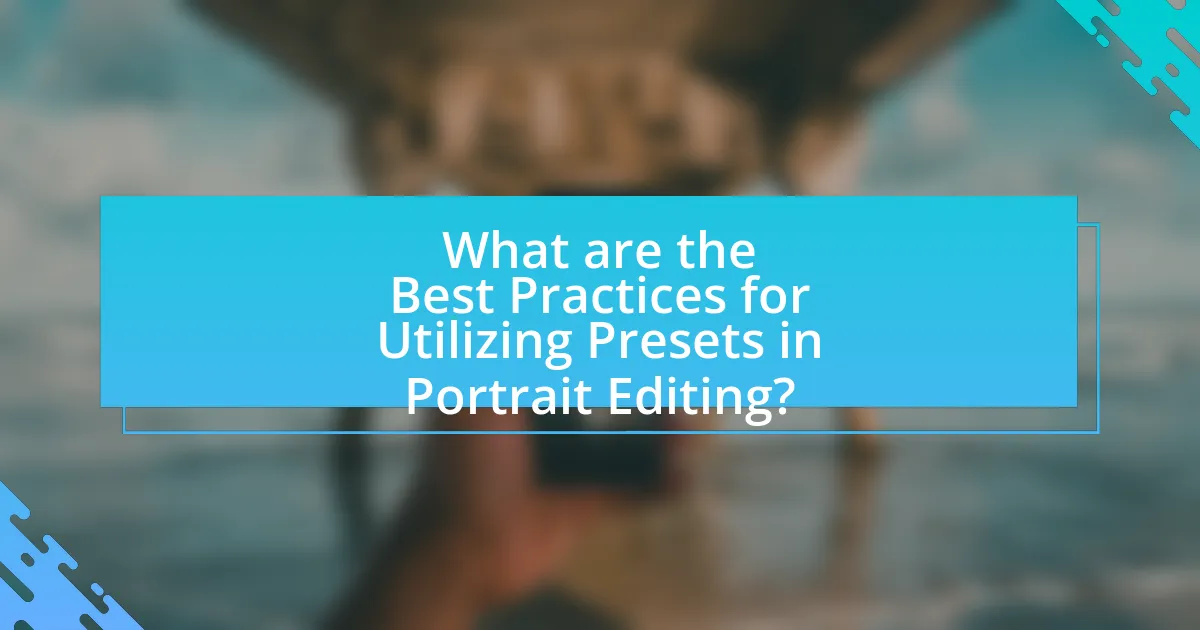
What are the Best Practices for Utilizing Presets in Portrait Editing?
The best practices for utilizing presets in portrait editing include selecting presets that enhance the subject’s features, adjusting settings to fit individual images, and maintaining a consistent style across edits. Choosing presets designed for portraiture can highlight skin tones and facial details effectively. Customizing these presets ensures they align with the specific lighting and mood of each photograph, which is crucial for achieving a polished look. Additionally, using a limited number of presets helps maintain a cohesive aesthetic, preventing the final images from appearing overly processed. This approach is supported by the fact that professional photographers often rely on a signature editing style to create a recognizable brand, which can be achieved through thoughtful preset application.
How can photographers effectively apply presets to their workflow?
Photographers can effectively apply presets to their workflow by integrating them into their editing software and establishing a consistent process for their use. This involves first selecting or creating presets that align with their desired aesthetic and then applying these presets during the initial stages of editing to maintain a cohesive look across their portfolio. Studies show that using presets can significantly reduce editing time, allowing photographers to focus more on creative aspects rather than repetitive adjustments. For instance, a survey by Adobe found that 70% of photographers reported increased efficiency when utilizing presets in their editing process.
What steps should be taken before applying a preset to an image?
Before applying a preset to an image, it is essential to assess the image’s exposure, contrast, and color balance. Evaluating these elements ensures that the preset will enhance the image rather than detract from its quality. For instance, an image that is overexposed may require adjustments to exposure levels before applying a preset to achieve the desired effect. Additionally, checking the image for any unwanted distractions or imperfections allows for a cleaner application of the preset, resulting in a more polished final product.
How can batch processing enhance the use of presets?
Batch processing can enhance the use of presets by allowing multiple images to be edited simultaneously with the same settings, thereby ensuring consistency across a series of portraits. This method streamlines the editing workflow, significantly reducing the time spent on repetitive tasks while maintaining uniformity in color grading, exposure, and other adjustments. For instance, using software like Adobe Lightroom, users can apply a preset to an entire batch of photos, ensuring that each image adheres to the same aesthetic standards, which is crucial for maintaining a cohesive look in portrait photography.
What common mistakes should be avoided when using presets?
Common mistakes to avoid when using presets include applying them without adjusting for individual images, relying solely on presets without understanding their settings, and neglecting to consider the lighting and color conditions of the original photo. Applying presets without adjustments can lead to inconsistent results, as each image may require specific tweaks to achieve the desired effect. Relying solely on presets can hinder a photographer’s growth and understanding of editing techniques, as presets are often designed as starting points rather than final solutions. Additionally, failing to consider the original lighting and color conditions can result in unnatural or unflattering edits, as presets may not account for variations in exposure or color balance.
How can over-editing be prevented when using presets?
Over-editing can be prevented when using presets by applying them selectively and adjusting their intensity based on the specific image. Photographers should start with a base preset and then fine-tune individual settings, such as exposure, contrast, and saturation, to suit the unique characteristics of each photo. This approach ensures that the preset enhances rather than overwhelms the image, maintaining a natural look. Studies in digital editing emphasize the importance of moderation; for instance, a survey by the American Society of Media Photographers found that 70% of professionals recommend adjusting preset settings to avoid a uniform and artificial appearance in portraits.
What should photographers do if a preset doesn’t fit an image?
Photographers should adjust the preset settings or manually edit the image if a preset doesn’t fit. This involves fine-tuning exposure, contrast, saturation, and other parameters to better match the specific lighting and color characteristics of the image. Research indicates that personalized adjustments can enhance the overall quality of the photograph, as presets are often designed for general use and may not account for unique conditions in every shot.
What tips can help photographers maximize the benefits of presets?
Photographers can maximize the benefits of presets by customizing them to fit their unique style and workflow. Customization allows photographers to adjust settings such as exposure, contrast, and color balance, ensuring that the presets align with their artistic vision. Additionally, organizing presets into categories based on specific styles or lighting conditions enhances efficiency during the editing process. Studies show that streamlined workflows can reduce editing time by up to 50%, allowing photographers to focus more on creativity rather than technical adjustments. Regularly updating and refining presets based on feedback and new techniques also helps maintain relevance and effectiveness in their editing process.