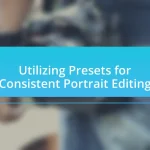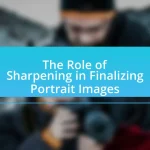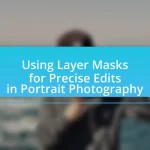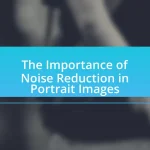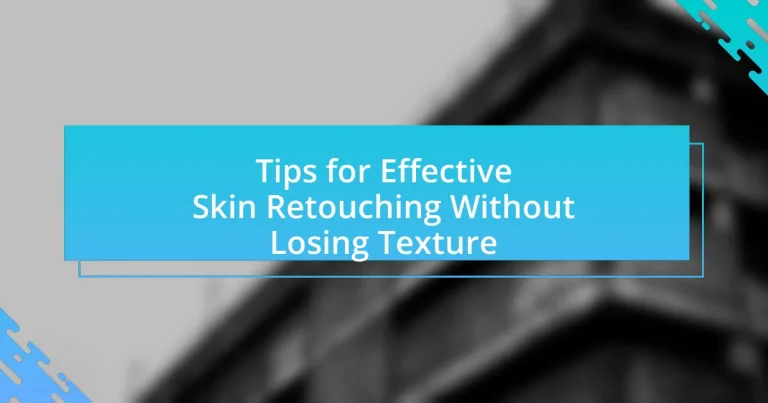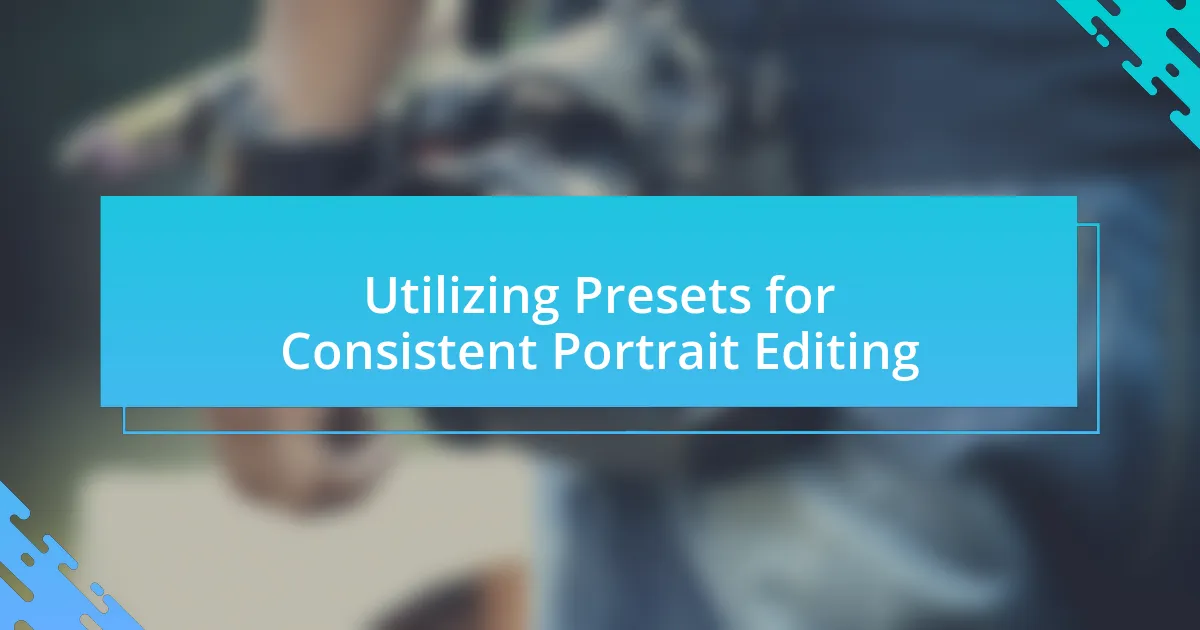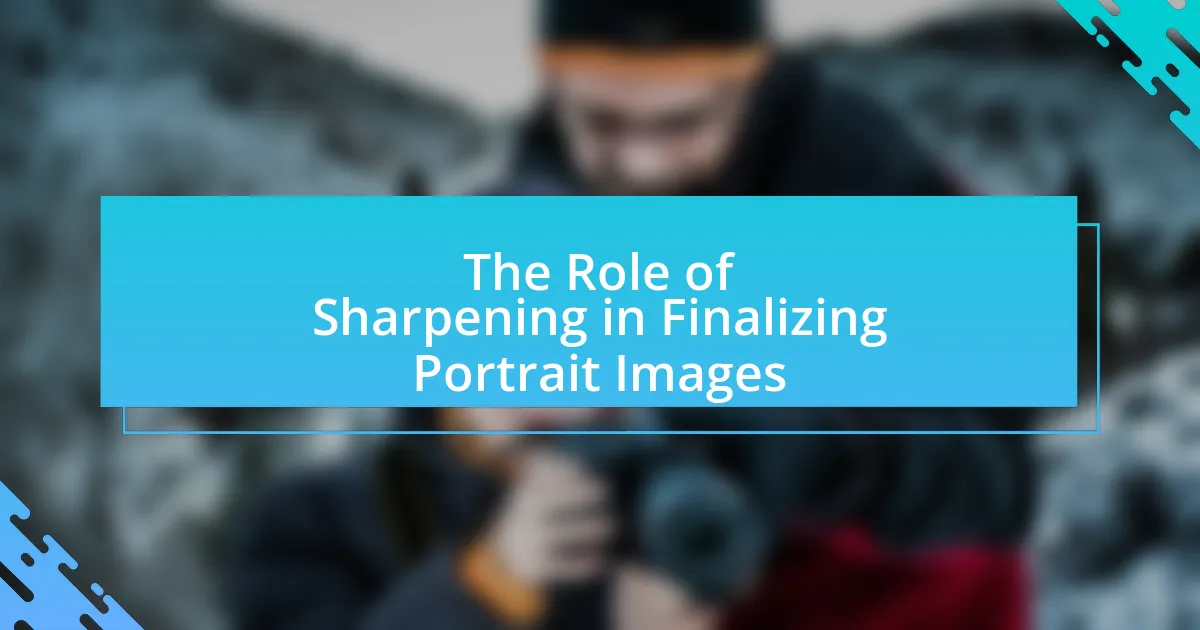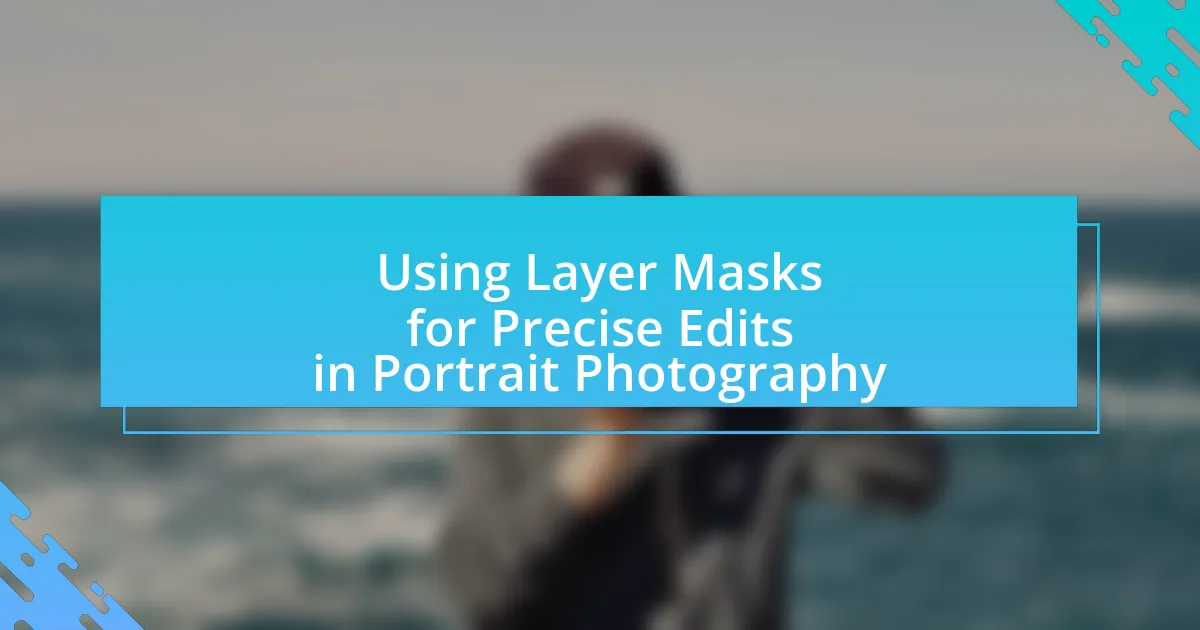The article focuses on effective skin retouching techniques that preserve natural texture while enhancing portrait photography. Key principles include frequency separation, maintaining a natural color palette, and applying selective adjustments to ensure realism. It distinguishes between skin retouching and skin smoothing, emphasizing the importance of retaining skin texture to avoid an artificial appearance. The article also discusses various tools and software commonly used for retouching, common mistakes to avoid, and best practices for achieving a natural look, highlighting the significance of lighting and shadows in the retouching process.
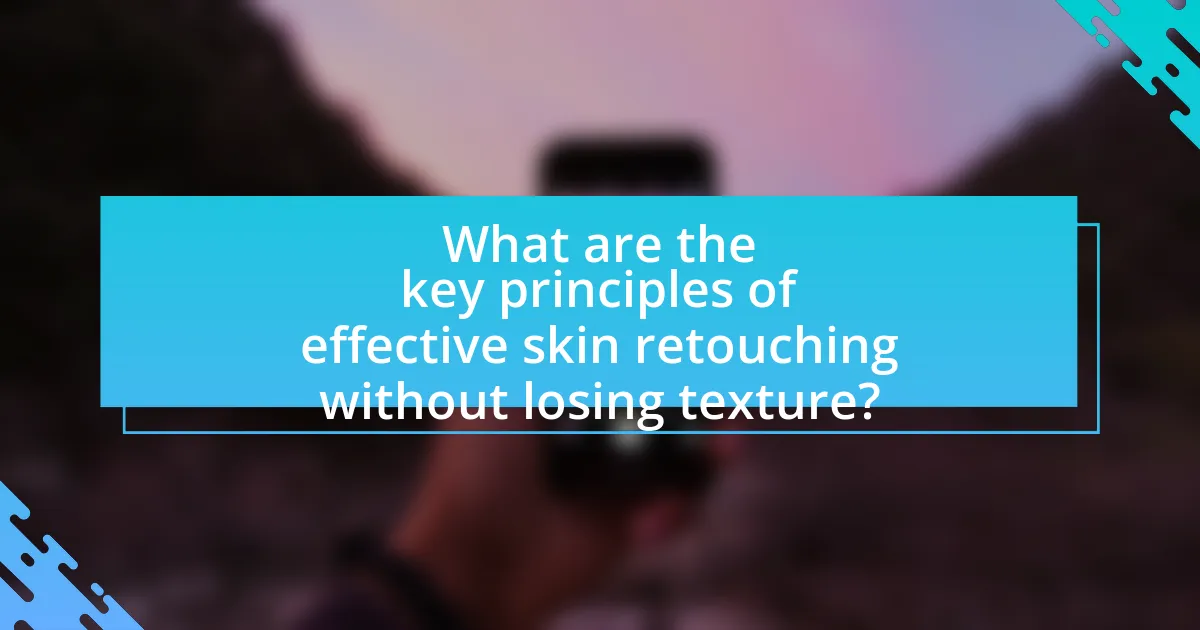
What are the key principles of effective skin retouching without losing texture?
The key principles of effective skin retouching without losing texture include using frequency separation, maintaining a natural color palette, and applying adjustments selectively. Frequency separation allows for the separation of texture and color, enabling the retoucher to smooth skin tones while preserving the skin’s natural texture. Maintaining a natural color palette ensures that skin tones remain realistic, avoiding overly processed appearances. Selective adjustments, such as using layer masks, help to target specific areas without affecting the overall image, allowing for precise control over the retouching process. These principles are supported by industry practices that emphasize the importance of realism in portrait photography, ensuring that the final image retains the subject’s authentic characteristics.
How does skin retouching differ from skin smoothing?
Skin retouching and skin smoothing are distinct processes in photo editing. Skin retouching involves correcting imperfections such as blemishes, scars, and uneven skin tone while preserving the natural texture of the skin. In contrast, skin smoothing focuses on reducing the appearance of fine lines and wrinkles, often resulting in a more uniform and less textured appearance. This difference is crucial because excessive smoothing can lead to an unnatural look, while effective retouching maintains the subject’s authentic skin characteristics.
What techniques can be used to maintain skin texture during retouching?
To maintain skin texture during retouching, techniques such as frequency separation, dodging and burning, and using low-opacity brushes are effective. Frequency separation allows for the separation of texture and color, enabling adjustments to be made without affecting the skin’s natural texture. Dodging and burning helps to enhance highlights and shadows, preserving the three-dimensional quality of the skin. Additionally, using low-opacity brushes for retouching allows for subtle adjustments that maintain the original texture while smoothing out imperfections. These methods are widely recognized in professional retouching practices for their ability to enhance images while keeping the skin looking realistic and textured.
Why is it important to preserve skin texture in retouching?
Preserving skin texture in retouching is crucial because it maintains the natural appearance and authenticity of the subject. When skin texture is lost, images can appear overly artificial, detracting from the subject’s individuality and realism. Studies in photography and visual perception indicate that viewers are more likely to connect with images that retain realistic details, such as skin texture, which contributes to a more relatable and engaging visual experience.
What tools and software are commonly used for skin retouching?
Commonly used tools and software for skin retouching include Adobe Photoshop, Lightroom, and Capture One. Adobe Photoshop is renowned for its extensive retouching capabilities, allowing users to manipulate skin texture and tone with precision through tools like the Healing Brush and Clone Stamp. Lightroom offers a more streamlined approach for batch processing and basic adjustments, making it ideal for photographers who need quick edits. Capture One is favored by professionals for its advanced color grading and tethering options, providing high-quality results in skin retouching. These software options are widely recognized in the industry for their effectiveness in enhancing skin while maintaining natural texture.
How do different software options impact the retouching process?
Different software options significantly impact the retouching process by offering varying tools, features, and workflows that can enhance or hinder the quality of skin retouching. For instance, Adobe Photoshop provides advanced capabilities such as frequency separation and healing brushes, which allow for precise texture manipulation without compromising skin detail. In contrast, simpler software like Canva lacks these advanced features, resulting in a more basic retouching process that may not achieve the same level of detail and realism. Additionally, software like Capture One offers tethering and color grading tools that can streamline the workflow, making it easier to achieve consistent results across multiple images. The choice of software directly influences the efficiency, quality, and final outcome of the retouching process, as evidenced by the varying capabilities and user experiences reported in professional photography forums and reviews.
What are the advantages of using specific tools for texture preservation?
Using specific tools for texture preservation in skin retouching enhances the quality and realism of the final image. These tools, such as frequency separation and dedicated texture brushes, allow for precise adjustments that maintain the skin’s natural texture while correcting imperfections. For instance, frequency separation separates high-frequency details from low-frequency tones, enabling retouchers to smooth skin without losing the intricate details that contribute to a lifelike appearance. This method has been widely adopted in professional photography, as it effectively balances skin smoothness with texture retention, resulting in images that appear polished yet authentic.
What common mistakes should be avoided in skin retouching?
Common mistakes to avoid in skin retouching include over-smoothing, which can lead to a loss of natural texture, and excessive use of filters that create an artificial appearance. Over-smoothing often results from using high levels of blur or noise reduction, making skin look plastic rather than realistic. Additionally, neglecting to maintain skin tones can cause uneven coloring, detracting from the overall quality of the image. Using tools like the healing brush or clone stamp without careful attention can also lead to visible artifacts or inconsistent skin patterns. These mistakes compromise the authenticity of the retouching process and can diminish the final image’s impact.
How can over-retouching affect the final image?
Over-retouching can lead to an unnatural appearance in the final image, making subjects look plastic or overly smooth. This excessive alteration often results in the loss of essential skin texture and detail, which can detract from the authenticity of the image. Studies have shown that images with excessive retouching are perceived as less relatable and can negatively impact viewer engagement. For instance, research published in the journal “Psychology of Popular Media Culture” indicates that overly edited images can lead to decreased trust and increased dissatisfaction among viewers.
What are the signs of poor skin retouching?
Signs of poor skin retouching include unnatural skin texture, overly smooth or plastic-like appearance, and loss of detail in features such as pores and fine lines. These issues arise when excessive editing is applied, resulting in an unrealistic look that deviates from the subject’s natural skin characteristics. For instance, a study by the American Society of Media Photographers highlights that images lacking texture can appear artificial, leading to viewer skepticism about authenticity. Additionally, inconsistent skin tones and visible artifacts from editing tools further indicate poor retouching practices.
How can one effectively balance retouching and natural appearance?
To effectively balance retouching and natural appearance, one should use subtle adjustments that enhance features without over-processing. Techniques such as frequency separation allow for skin texture preservation while correcting imperfections, ensuring the final image retains a lifelike quality. Research indicates that maintaining a 10-20% reduction in blemishes while keeping 80-90% of the original texture leads to a more natural look, as supported by studies in digital imaging practices.
What techniques can enhance skin retouching results?
Techniques that can enhance skin retouching results include frequency separation, dodge and burn, and the use of high-pass filters. Frequency separation allows for the separation of texture and color, enabling precise adjustments without compromising skin detail. Dodge and burn techniques help in sculpting the skin by selectively lightening and darkening areas, which adds depth and dimension. High-pass filters enhance sharpness and texture, ensuring that the skin retains its natural appearance while correcting imperfections. These methods are widely recognized in professional photography and retouching practices for their effectiveness in achieving high-quality results.
How does frequency separation contribute to texture retention?
Frequency separation contributes to texture retention by allowing the separation of an image into high-frequency and low-frequency layers, which enables targeted adjustments without affecting the overall texture. This technique preserves fine details, such as skin texture, while smoothing out imperfections in the low-frequency layer. By manipulating these layers independently, retouchers can enhance skin appearance while maintaining the natural texture, as evidenced by its widespread use in professional photography and digital art.
What role does dodging and burning play in skin retouching?
Dodging and burning are essential techniques in skin retouching that enhance the tonal range and depth of the skin. By selectively lightening (dodging) and darkening (burning) specific areas, these methods help to create a more three-dimensional appearance, improve skin texture, and maintain natural highlights and shadows. This approach allows for the correction of uneven skin tones and the subtle enhancement of features without compromising the overall texture, which is crucial for achieving a realistic and polished look in portrait photography.
What are the best practices for skin retouching in portrait photography?
The best practices for skin retouching in portrait photography include using frequency separation, maintaining texture, and applying adjustments selectively. Frequency separation allows photographers to separate skin tone and texture, enabling smoother skin while preserving natural details. Maintaining texture is crucial; over-smoothing can lead to an unnatural appearance, so using tools like the healing brush or clone stamp with low opacity helps retain skin characteristics. Selective adjustments, such as using layer masks, ensure that retouching is applied only where necessary, preventing an overly edited look. These methods are widely recognized in professional photography for achieving high-quality results without compromising the authenticity of the subject’s skin.
How can lighting and shadows affect skin retouching outcomes?
Lighting and shadows significantly influence skin retouching outcomes by altering the perception of texture and depth. Proper lighting can enhance skin details, making imperfections less noticeable, while harsh shadows can exaggerate flaws, leading to an unnatural appearance. For instance, soft, diffused lighting minimizes shadows and creates a more even skin tone, which is essential for achieving a natural look in retouching. Conversely, strong directional lighting can create deep shadows that highlight skin texture, making it challenging to maintain a smooth finish. Studies in photography emphasize that the angle and intensity of light directly impact how skin textures are perceived, reinforcing the importance of controlling lighting conditions during the retouching process.
What tips can help achieve a natural look in retouched images?
To achieve a natural look in retouched images, use subtle adjustments and maintain skin texture. Begin by employing frequency separation techniques to separate color and texture, allowing for targeted corrections without losing detail. Additionally, utilize a soft brush with low opacity for skin smoothing, ensuring that the original texture remains visible. Limit the use of filters and avoid over-saturation, as these can create an artificial appearance. Finally, always compare the retouched image with the original to ensure that the natural characteristics of the skin are preserved.
What troubleshooting tips can improve skin retouching results?
To improve skin retouching results, ensure that you use frequency separation techniques to maintain skin texture while correcting imperfections. Frequency separation allows you to separate the high-frequency details (texture) from the low-frequency tones (color and shading), enabling precise adjustments without losing the natural look of the skin. Additionally, utilize a soft brush with low opacity for healing and cloning to blend imperfections seamlessly, which helps preserve the skin’s natural appearance. Studies in digital retouching emphasize that maintaining texture is crucial for realistic results, as overly smooth skin can appear unnatural and detract from the overall image quality.