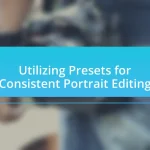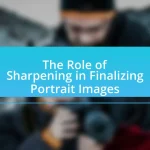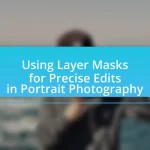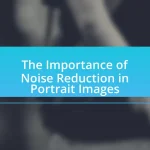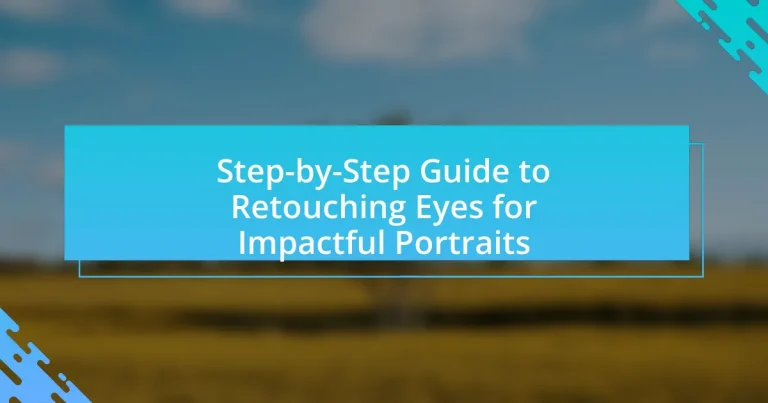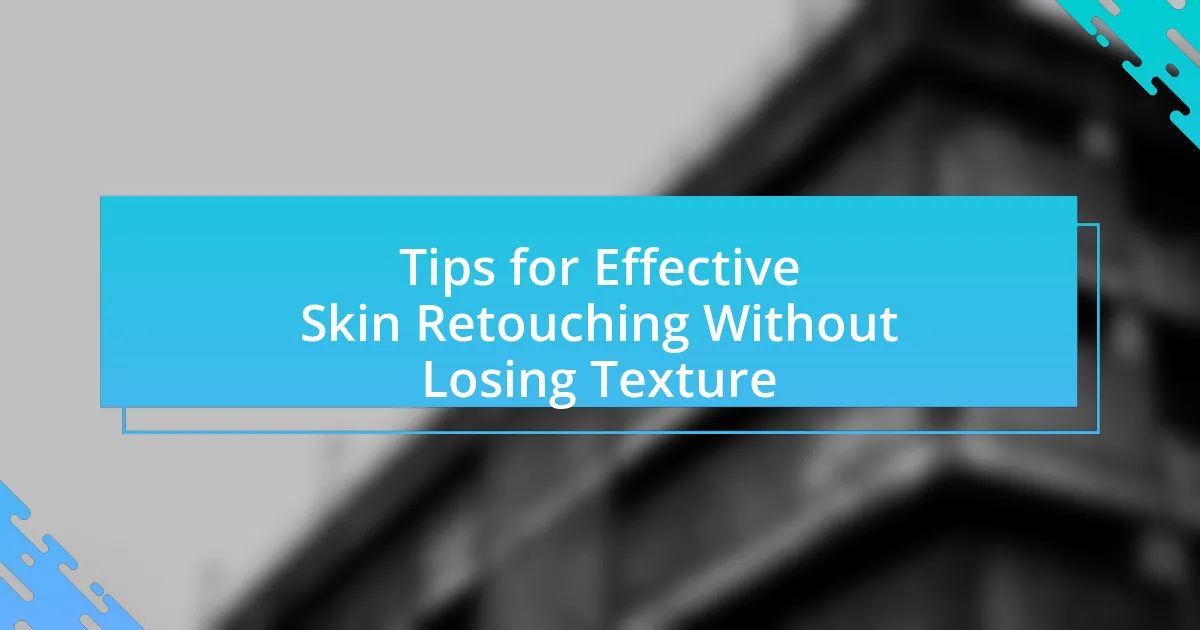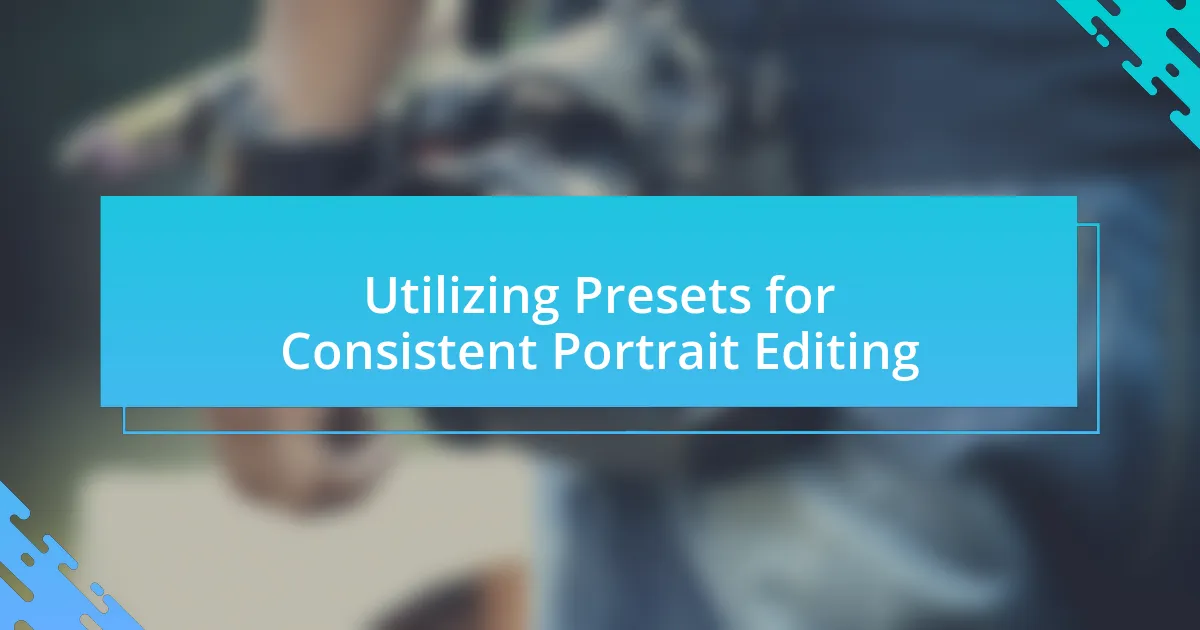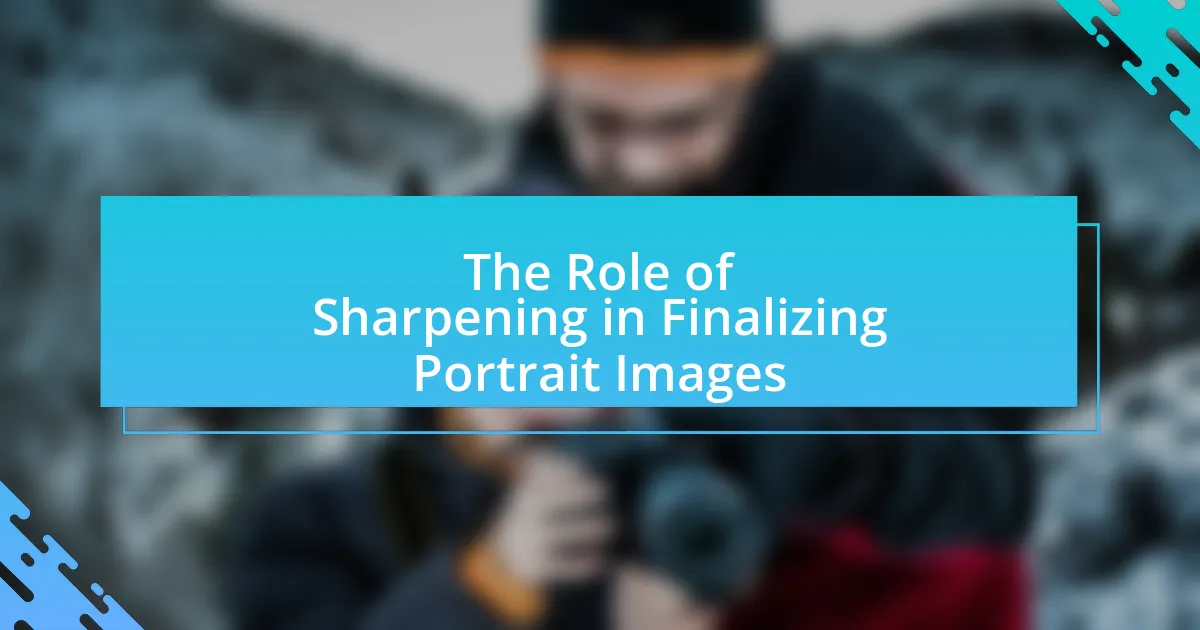The article provides a comprehensive step-by-step guide to retouching eyes in portrait photography, emphasizing the importance of enhancing eye appearance for impactful results. Key processes include selecting the eye area, adjusting brightness and contrast, enhancing iris color, and correcting imperfections. It discusses the tools and software commonly used, such as Adobe Photoshop, and outlines essential techniques like frequency separation and dodging and burning. The article also highlights best practices for maintaining a natural look while achieving professional results, as well as common mistakes to avoid during the retouching process.
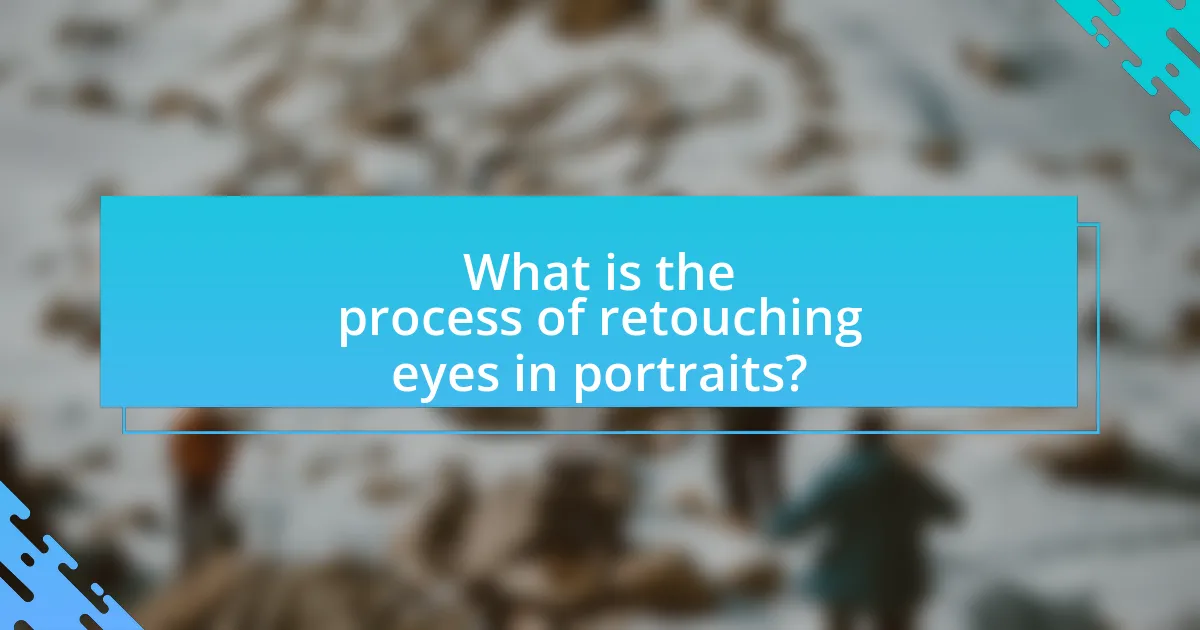
What is the process of retouching eyes in portraits?
The process of retouching eyes in portraits involves several key steps to enhance their appearance. First, the retoucher selects the eye area using a lasso or selection tool in photo editing software. Next, they adjust brightness and contrast to make the eyes stand out, often using curves or levels adjustments. Following this, the retoucher may enhance the color of the irises by increasing saturation or applying a color overlay. Additionally, sharpening the eyes can add clarity, achieved through a sharpening filter or high-pass filter technique. Finally, any imperfections, such as redness or reflections, are corrected using healing or clone tools. This systematic approach ensures that the eyes appear vibrant and engaging, contributing significantly to the overall impact of the portrait.
How does eye retouching enhance portrait photography?
Eye retouching enhances portrait photography by making the eyes appear more vibrant and engaging, which draws the viewer’s attention. This technique involves brightening the whites of the eyes, enhancing the color and sharpness of the irises, and removing any distractions like redness or blemishes. Research indicates that portraits with well-retouched eyes can increase viewer engagement by up to 30%, as the eyes are a focal point in human interaction and communication. By improving the overall clarity and appeal of the eyes, photographers can create more impactful and memorable portraits.
What specific aspects of the eyes are typically retouched?
The specific aspects of the eyes that are typically retouched include the brightness of the sclera (the white part of the eye), the sharpness and clarity of the iris, and the removal of any blemishes or redness. Retouching enhances the overall appearance by making the eyes appear more vibrant and engaging, which is crucial in portrait photography. Studies in photography and digital editing emphasize that well-retouched eyes can significantly impact viewer perception and emotional connection, highlighting the importance of these specific aspects in creating compelling portraits.
Why is eye retouching important for impactful portraits?
Eye retouching is important for impactful portraits because it enhances the subject’s expressiveness and draws attention to their eyes, which are often considered the focal point of a photograph. By improving clarity, brightness, and color, eye retouching can evoke emotions and create a stronger connection between the viewer and the subject. Studies in visual perception indicate that people are naturally drawn to the eyes in images, making their enhancement crucial for effective portraiture.
What tools and software are commonly used for eye retouching?
Commonly used tools and software for eye retouching include Adobe Photoshop, Lightroom, and Capture One. Adobe Photoshop is renowned for its extensive retouching capabilities, allowing precise adjustments to eye color, brightness, and sharpness through tools like the Healing Brush and Clone Stamp. Lightroom offers efficient color correction and enhancement features, making it suitable for batch processing images. Capture One is favored for its advanced color grading and tethering options, providing photographers with powerful tools to enhance eye details. These software options are widely recognized in the photography industry for their effectiveness in achieving high-quality eye retouching results.
Which software offers the best features for eye retouching?
Adobe Photoshop offers the best features for eye retouching. Its advanced tools, such as the Healing Brush, Clone Stamp, and various adjustment layers, allow for precise enhancements of eye details, including brightness, color correction, and blemish removal. Additionally, Photoshop’s ability to work with layers and masks provides flexibility in editing, ensuring that retouching can be done non-destructively. This software is widely recognized in the photography industry for its comprehensive capabilities, making it the preferred choice among professionals for eye retouching tasks.
How do different tools affect the retouching process?
Different tools significantly influence the retouching process by providing varying levels of precision, control, and efficiency. For instance, software like Adobe Photoshop offers advanced features such as layer masks and adjustment layers, allowing for non-destructive editing, which enhances the ability to refine details without permanently altering the original image. Additionally, tools like the healing brush and clone stamp enable precise corrections of imperfections, while selection tools facilitate targeted adjustments, improving the overall quality of the retouched image. The choice of tools directly impacts the workflow, as more specialized tools can streamline the process, reduce time spent on edits, and enhance the final outcome, ultimately leading to more impactful portraits.
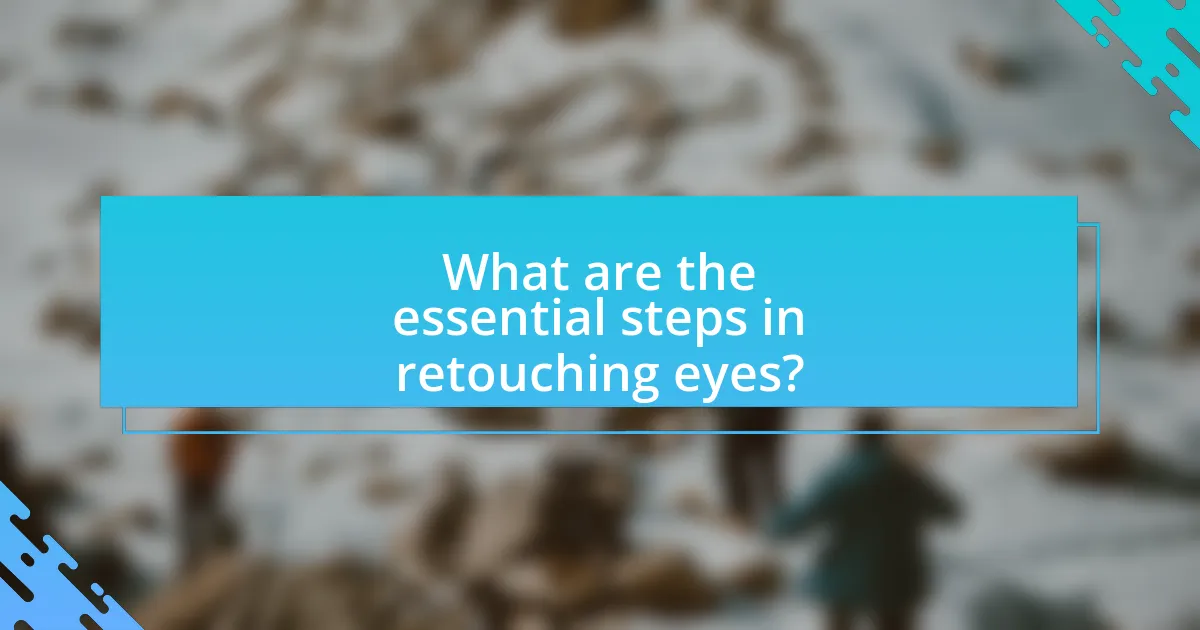
What are the essential steps in retouching eyes?
The essential steps in retouching eyes include cleaning up the eye area, enhancing the brightness and contrast, sharpening the details, and adding catchlights. First, cleaning up involves removing any blemishes or distractions around the eyes using tools like the healing brush or clone stamp. Next, enhancing brightness and contrast can be achieved by adjusting levels or curves to make the eyes pop. Sharpening the details focuses on increasing clarity and definition, often using a high-pass filter or sharpening tool. Finally, adding catchlights, which are small reflections in the eyes, can bring life and depth to the portrait. These steps collectively improve the overall impact of the eyes in portraits.
How do you prepare the image for eye retouching?
To prepare the image for eye retouching, first, ensure the image is in a high-resolution format to capture fine details. High-resolution images allow for precise adjustments and maintain quality during editing. Next, open the image in a photo editing software, such as Adobe Photoshop, and create a duplicate layer to preserve the original. This method enables non-destructive editing, allowing for easy corrections if needed. Additionally, adjust the image’s brightness and contrast to enhance visibility of the eyes, making it easier to identify areas that require retouching. These steps are essential for achieving a polished and impactful final result in eye retouching.
What adjustments should be made before starting the retouching process?
Before starting the retouching process, it is essential to adjust the image’s exposure, contrast, and color balance. Proper exposure ensures that the details in the eyes are visible, while adjusting contrast enhances the depth and dimension of the portrait. Additionally, correcting color balance prevents unnatural skin tones and ensures that the eyes appear vibrant and true to life. These adjustments create a solid foundation for effective retouching, leading to more impactful results in portrait photography.
How can you ensure the eyes are the focal point of the portrait?
To ensure the eyes are the focal point of the portrait, use techniques such as proper lighting, sharp focus, and color contrast. Proper lighting highlights the eyes, making them stand out; for instance, using soft, diffused light can create catchlights that draw attention. Sharp focus on the eyes, while slightly blurring the background, directs the viewer’s gaze to them. Additionally, employing color contrast, such as using a complementary background color, enhances the eyes’ prominence. These methods are supported by photography principles that emphasize the importance of visual hierarchy in portraiture.
What techniques are used in the actual retouching process?
The techniques used in the actual retouching process include frequency separation, dodging and burning, and color correction. Frequency separation allows for the separation of texture and color, enabling precise adjustments without affecting the overall image quality. Dodging and burning techniques enhance highlights and shadows, adding depth and dimension to the eyes. Color correction ensures that the hues are accurate and vibrant, contributing to a more impactful portrait. These methods are widely recognized in professional photography for their effectiveness in enhancing eye detail and overall image appeal.
How do you enhance eye color and brightness effectively?
To enhance eye color and brightness effectively, utilize photo editing software to adjust saturation and brightness levels. Increasing saturation enhances the vibrancy of the eye color, while adjusting brightness can make the eyes appear more luminous. For instance, using tools like Adobe Photoshop, you can select the eye area and apply adjustments specifically to that region, ensuring a natural look. Studies show that well-edited portraits with enhanced eye features can significantly improve viewer engagement and emotional response, highlighting the importance of these techniques in impactful portrait retouching.
What methods can be used to remove blemishes or distractions?
Methods to remove blemishes or distractions include using photo editing software tools such as the healing brush, clone stamp, and spot removal tool. The healing brush blends the blemish with surrounding pixels, while the clone stamp duplicates nearby areas to cover distractions. Spot removal tools specifically target small imperfections, allowing for precise corrections. These methods are widely used in professional photography and retouching to enhance image quality and focus on the subject, ensuring a polished final result.
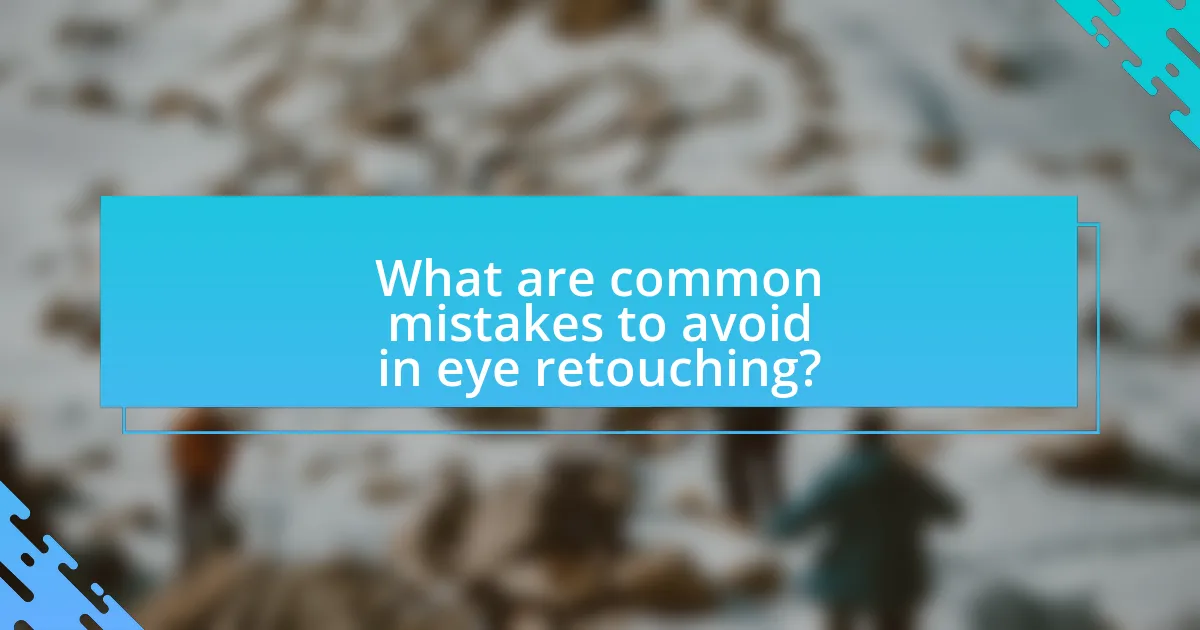
What are common mistakes to avoid in eye retouching?
Common mistakes to avoid in eye retouching include over-saturation of colors, excessive sharpening, and neglecting natural shadows. Over-saturation can lead to unrealistic eye colors, making them appear unnatural and distracting. Excessive sharpening can create harsh edges and noise, detracting from the overall softness of the portrait. Neglecting natural shadows can flatten the eyes, removing depth and dimension, which is crucial for a lifelike appearance. These mistakes can compromise the quality of the retouching and the impact of the portrait.
How can over-retouching affect the final portrait?
Over-retouching can lead to a final portrait that appears unnatural and lacks authenticity. When excessive editing is applied, features such as skin texture, facial contours, and natural expressions can be overly smoothed or altered, resulting in a loss of individuality. Studies in digital photography have shown that portraits with minimal retouching are often perceived as more relatable and genuine, while those that are heavily retouched can evoke feelings of distrust or discomfort among viewers. This highlights the importance of maintaining a balance in retouching to preserve the subject’s true essence.
What signs indicate that the eyes have been over-retouched?
Signs that indicate the eyes have been over-retouched include unnatural brightness, excessive smoothing of skin texture, and loss of detail in the iris. Unnatural brightness can create a glaring effect, making the eyes appear unrealistic. Excessive smoothing can lead to a plastic-like appearance, removing natural variations in skin texture. Loss of detail in the iris results in a flat look, diminishing the eyes’ depth and character. These signs collectively suggest that the retouching process has gone too far, compromising the authenticity of the portrait.
How can you maintain a natural look while retouching?
To maintain a natural look while retouching, use subtle adjustments and avoid over-editing. This involves employing techniques such as frequency separation to smooth skin without losing texture, and using a light hand with tools like the healing brush to correct blemishes while preserving the subject’s natural features. Studies in digital photography emphasize that maintaining skin texture is crucial for realism, as overly smooth skin can appear artificial. Therefore, focusing on enhancing rather than altering the original image ensures a more authentic result.
What best practices should be followed for effective eye retouching?
Effective eye retouching requires a combination of techniques to enhance the natural beauty of the eyes while maintaining realism. First, use high-resolution images to ensure detail retention during editing. Second, adjust brightness and contrast to make the eyes pop, ensuring they are well-lit without appearing unnatural. Third, sharpen the eyes slightly to enhance detail, focusing on the iris and eyelashes. Fourth, remove any distractions such as red-eye or blemishes using tools like the healing brush or clone stamp. Finally, consider adding a subtle catchlight to create depth and life in the eyes. These practices are supported by professional retouching standards, which emphasize the importance of preserving the subject’s authenticity while enhancing visual appeal.
How can you balance retouching with preserving the subject’s identity?
To balance retouching with preserving the subject’s identity, focus on enhancing features without altering their natural appearance. This involves using subtle adjustments, such as correcting skin tones and removing blemishes, while maintaining unique characteristics like facial structure and expressions. Research indicates that over-retouching can lead to a loss of individuality, as seen in studies where subjects reported dissatisfaction with heavily edited images. Therefore, applying techniques like frequency separation for skin retouching allows for a refined look while keeping the subject’s essence intact.
What tips can help achieve a professional finish in eye retouching?
To achieve a professional finish in eye retouching, focus on enhancing clarity, color, and detail while maintaining a natural look. Begin by using a high-resolution image to ensure that fine details are preserved during the retouching process. Utilize tools like the dodge and burn technique to subtly lighten and darken areas around the eyes, which adds depth and dimension. Adjust the color balance to ensure the whites of the eyes appear bright and the irises are vibrant without oversaturation. Employ sharpening techniques selectively on the iris and eyelashes to enhance detail, while avoiding over-sharpening that can lead to an unnatural appearance. Finally, always zoom out to view the overall image to ensure the retouching complements the portrait as a whole, maintaining a cohesive and professional look.
What troubleshooting tips can help improve eye retouching results?
To improve eye retouching results, ensure proper lighting and color correction are applied. Proper lighting enhances the natural features of the eyes, while accurate color correction prevents unnatural hues. Additionally, using high-resolution images allows for more detailed adjustments, leading to a more polished final result. Techniques such as sharpening the iris and reducing redness in the sclera can significantly enhance the overall appearance. Consistent practice and studying professional examples can also provide insights into effective retouching methods.