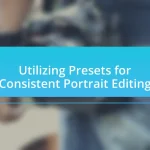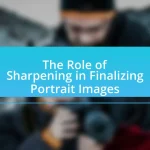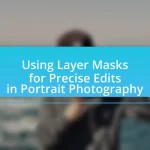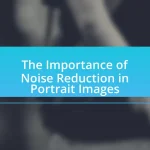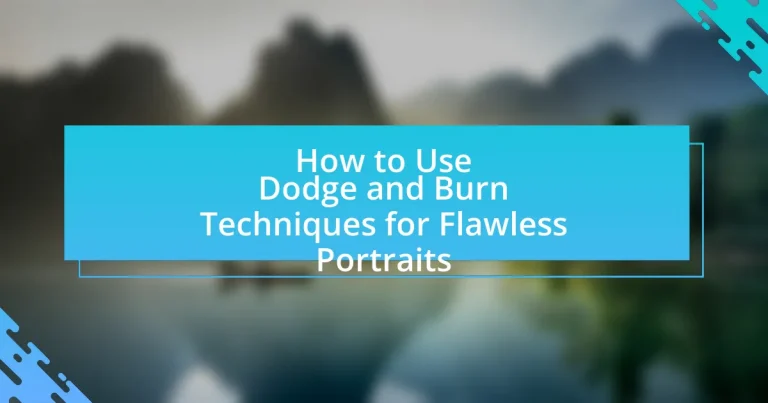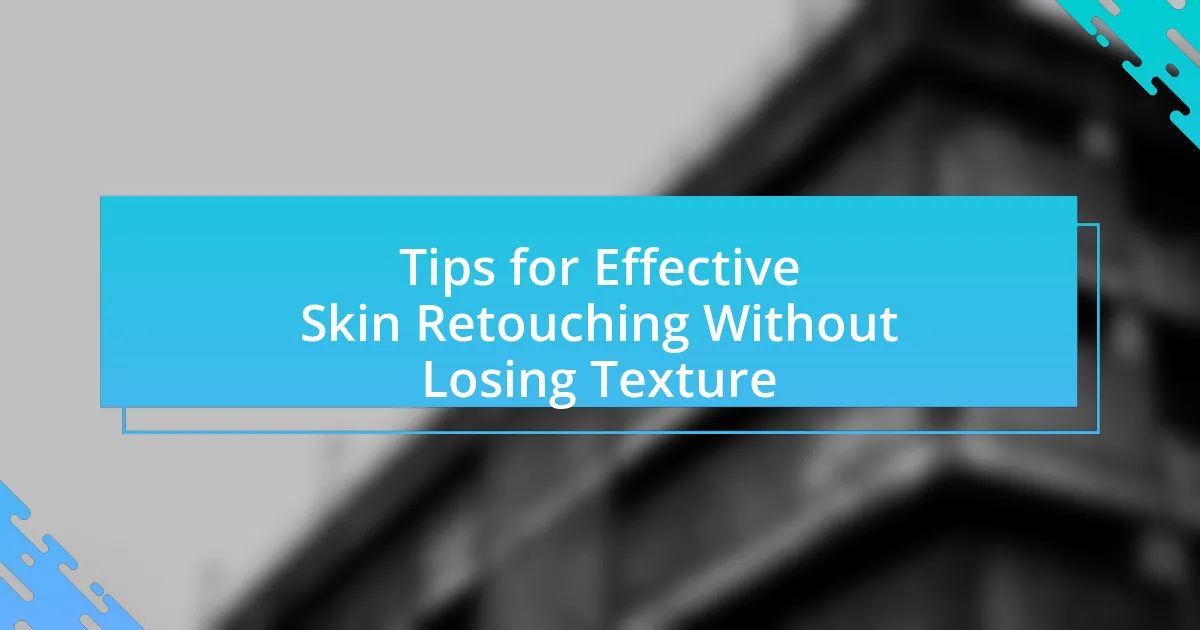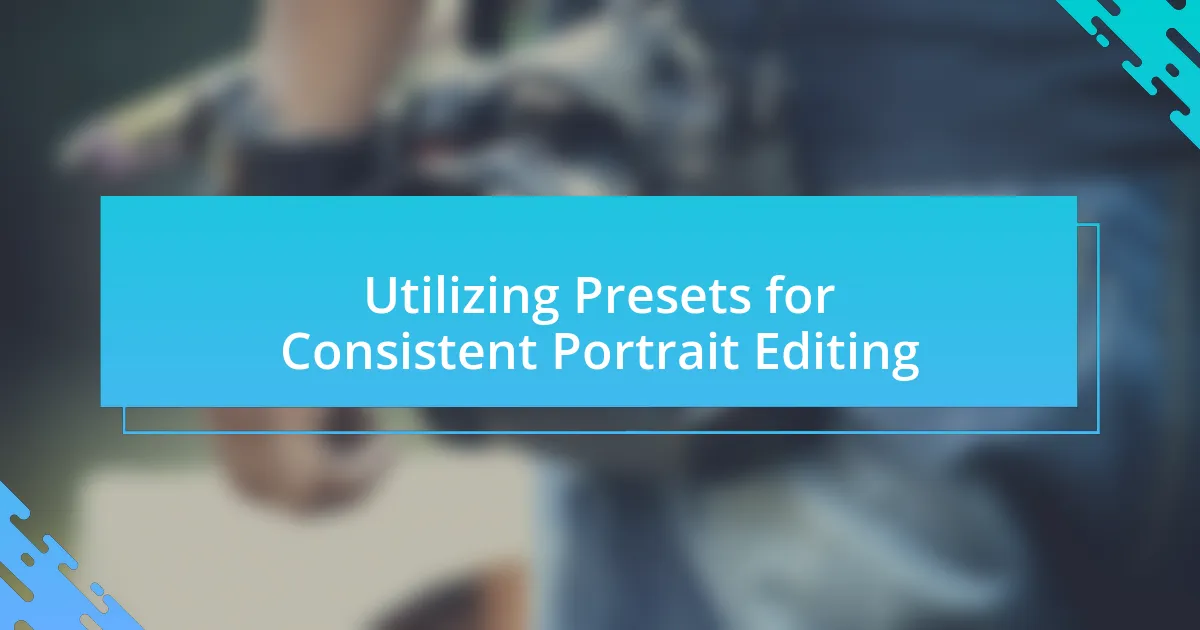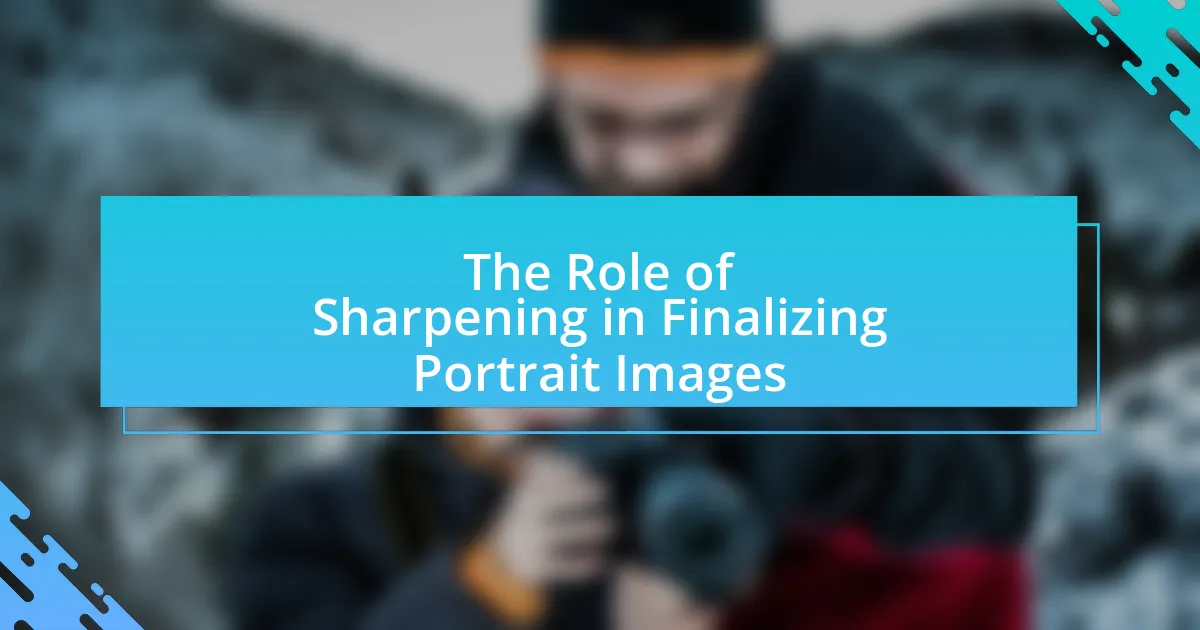Dodge and Burn techniques are essential photographic methods used to selectively lighten or darken specific areas of an image, enhancing contrast and detail in portrait photography. Originating in the darkroom era, these techniques allow for precise adjustments that emphasize facial features and create depth, resulting in more visually appealing portraits. The article explores the historical context, differences from other editing methods, and the importance of these techniques in achieving flawless portraits. It also provides practical guidance on effectively applying Dodge and Burn techniques using software tools, best practices, and common mistakes to avoid, ensuring photographers can enhance their skills and achieve professional results.

What are Dodge and Burn Techniques?
Dodge and Burn techniques are photographic methods used to selectively lighten (dodge) or darken (burn) specific areas of an image. These techniques enhance contrast and detail, allowing photographers to manipulate the exposure of different parts of a photograph to achieve a desired artistic effect. Historically, these methods originated in the darkroom during film photography, where photographers would use tools to control light exposure on prints. In digital photography, software like Adobe Photoshop provides tools for dodging and burning, enabling precise adjustments to enhance portrait quality and depth.
How do Dodge and Burn techniques enhance portrait photography?
Dodge and Burn techniques enhance portrait photography by allowing photographers to selectively lighten (dodge) or darken (burn) specific areas of an image, thereby adding depth and dimension. This selective manipulation helps to emphasize facial features, create a more three-dimensional appearance, and guide the viewer’s eye to focal points in the portrait. For instance, by dodging highlights on the cheekbones and burning shadows under the chin, the subject’s face can appear more sculpted and visually appealing. This technique has been widely used since the early days of photography, with artists like Ansel Adams employing it to enhance the tonal range in their work, demonstrating its effectiveness in creating striking and memorable portraits.
What is the historical context of Dodge and Burn techniques?
Dodge and Burn techniques originated in the darkroom era of photography, primarily used to manipulate exposure on specific areas of a photographic print. These techniques date back to the early 20th century when photographers sought to enhance images by selectively lightening (dodging) or darkening (burning) parts of the photograph to create depth and contrast. The methods were formalized in the 1940s and 1950s, gaining popularity among professional photographers who recognized their potential for improving image quality. The historical context is rooted in traditional film photography practices, where physical tools like dodging and burning tools were employed to achieve desired visual effects before the advent of digital editing software.
How do these techniques differ from other editing methods?
Dodge and burn techniques differ from other editing methods by focusing on selective lightening and darkening of specific areas in an image, rather than applying global adjustments. This precision allows for enhanced depth and dimension in portraits, as opposed to methods like contrast adjustment, which uniformly alters the entire image. For instance, while contrast adjustments can lead to loss of detail in highlights or shadows, dodge and burn maintains the integrity of those details by targeting specific regions, resulting in a more nuanced and visually appealing outcome.
Why are Dodge and Burn techniques important for achieving flawless portraits?
Dodge and Burn techniques are crucial for achieving flawless portraits because they enhance the depth and dimension of an image by selectively lightening and darkening areas. This method allows photographers to manipulate highlights and shadows, creating a more three-dimensional appearance that draws attention to the subject’s features. For instance, by dodging (lightening) the eyes and burning (darkening) the background, the subject becomes more prominent, resulting in a polished and professional look. Studies in digital photography emphasize that these techniques can significantly improve the visual impact of portraits, making them more engaging and aesthetically pleasing.
What specific aspects of a portrait can be improved using these techniques?
Dodge and burn techniques can specifically improve the tonal range, contrast, and detail in a portrait. By selectively lightening (dodging) and darkening (burning) areas of the image, photographers can enhance highlights and shadows, which adds depth and dimension to facial features. This method allows for better emphasis on the subject’s eyes, skin texture, and overall composition, resulting in a more visually striking portrait. Studies in photography have shown that effective use of these techniques can lead to a more engaging viewer experience, as they draw attention to key elements of the portrait while maintaining a natural look.
How do Dodge and Burn techniques contribute to the overall aesthetic of a portrait?
Dodge and Burn techniques enhance the overall aesthetic of a portrait by manipulating light and shadow to create depth and dimension. These techniques allow photographers and retouchers to selectively lighten (dodge) or darken (burn) specific areas of the image, which can emphasize facial features, add contrast, and guide the viewer’s eye to focal points. For instance, by dodging highlights on the cheekbones and burning shadows under the jawline, the portrait gains a three-dimensional quality that makes it more visually engaging. This method is rooted in traditional darkroom practices and has been proven effective in digital photography, as it helps achieve a polished and professional look that enhances the subject’s natural beauty.
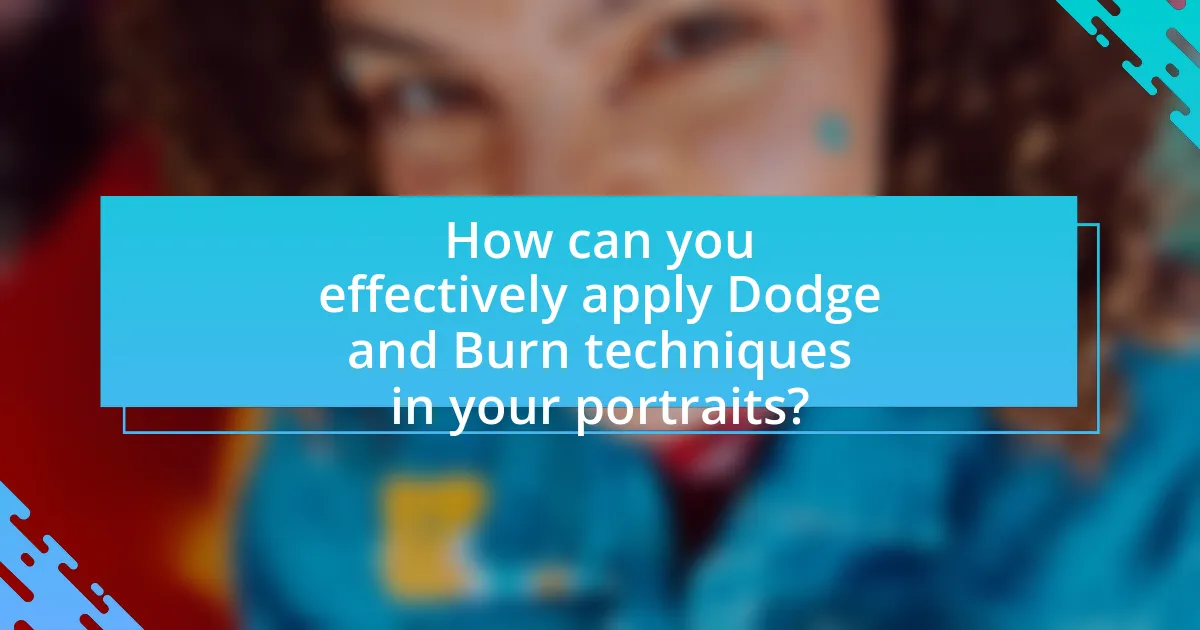
How can you effectively apply Dodge and Burn techniques in your portraits?
To effectively apply Dodge and Burn techniques in portraits, use a soft brush with low opacity to selectively lighten (dodge) and darken (burn) areas of the image. This method enhances depth and dimension by emphasizing highlights and shadows, which can create a more three-dimensional appearance in the subject’s features. For instance, dodging can be applied to the cheekbones and forehead to bring them forward, while burning can be used on the jawline and under the chin to add definition. This technique is widely recognized in portrait photography for its ability to enhance facial structure without altering the overall image quality.
What tools and software are best for Dodge and Burn techniques?
The best tools and software for Dodge and Burn techniques include Adobe Photoshop, Adobe Lightroom, and Affinity Photo. Adobe Photoshop is widely recognized for its advanced capabilities, allowing users to create precise selections and utilize layers for effective Dodge and Burn adjustments. Adobe Lightroom offers a more streamlined approach with its adjustment brush feature, enabling localized exposure changes. Affinity Photo provides similar functionalities to Photoshop at a lower cost, making it a popular alternative. These software options are validated by their extensive use in professional photography, demonstrating their effectiveness in enhancing portrait details through Dodge and Burn techniques.
How do you set up your workspace for optimal results?
To set up your workspace for optimal results in using dodge and burn techniques for flawless portraits, ensure you have a well-organized digital environment with easy access to your editing software, tools, and reference images. A clutter-free workspace enhances focus and efficiency, allowing for quicker adjustments and refinements during the editing process. Studies show that a tidy workspace can improve productivity by up to 20%, as it reduces distractions and promotes a clearer mindset. Additionally, calibrating your monitor for accurate color representation is crucial, as it ensures that the adjustments made during the dodge and burn process reflect true skin tones and highlights.
What are the essential tools within software like Photoshop for these techniques?
The essential tools within Photoshop for dodge and burn techniques are the Brush Tool, the Dodge Tool, and the Burn Tool. The Brush Tool allows for precise application of adjustments to specific areas, while the Dodge Tool lightens areas to enhance highlights, and the Burn Tool darkens areas to create depth and contrast. These tools enable photographers and editors to manipulate light and shadow effectively, resulting in more dynamic and visually appealing portraits.
What are the step-by-step processes for using Dodge and Burn techniques?
To use Dodge and Burn techniques effectively, follow these step-by-step processes: First, open your image in a photo editing software that supports layers, such as Adobe Photoshop. Second, create a new layer for dodging and another for burning, setting both layers to “Soft Light” mode. Third, select the Brush Tool, adjusting the opacity to a low percentage (around 10-20%) for subtle effects. Fourth, choose a soft brush and set the foreground color to white for dodging (lightening) and black for burning (darkening). Fifth, carefully paint over the areas you want to lighten or darken, building up the effect gradually. Sixth, use the Eraser Tool if necessary to refine the areas affected. Finally, adjust the layer opacity to fine-tune the overall effect, ensuring a natural look. This method allows for precise control over highlights and shadows, enhancing the portrait’s depth and dimension.
How do you identify areas that need dodging or burning?
To identify areas that need dodging or burning, analyze the tonal range and contrast in the image. Areas that appear too dark or too light compared to the overall composition often require adjustment; dodging lightens dark areas, while burning darkens light areas. This technique enhances depth and dimension, making the subject stand out. For example, in portrait photography, the highlights on the subject’s face may need dodging to create a more flattering appearance, while shadows in the background may require burning to reduce distractions.
What are the best practices for applying these techniques without overdoing it?
The best practices for applying dodge and burn techniques without overdoing it include using a subtle approach, focusing on small areas, and regularly checking the overall image. Subtlety ensures that adjustments enhance the portrait without creating unnatural contrasts. Concentrating on small areas allows for more controlled modifications, preventing the image from appearing overly processed. Regularly reviewing the entire image during the editing process helps maintain a balanced look, ensuring that the adjustments blend seamlessly with the original photograph. These practices are supported by professional photographers who emphasize the importance of moderation in post-processing to achieve natural results.
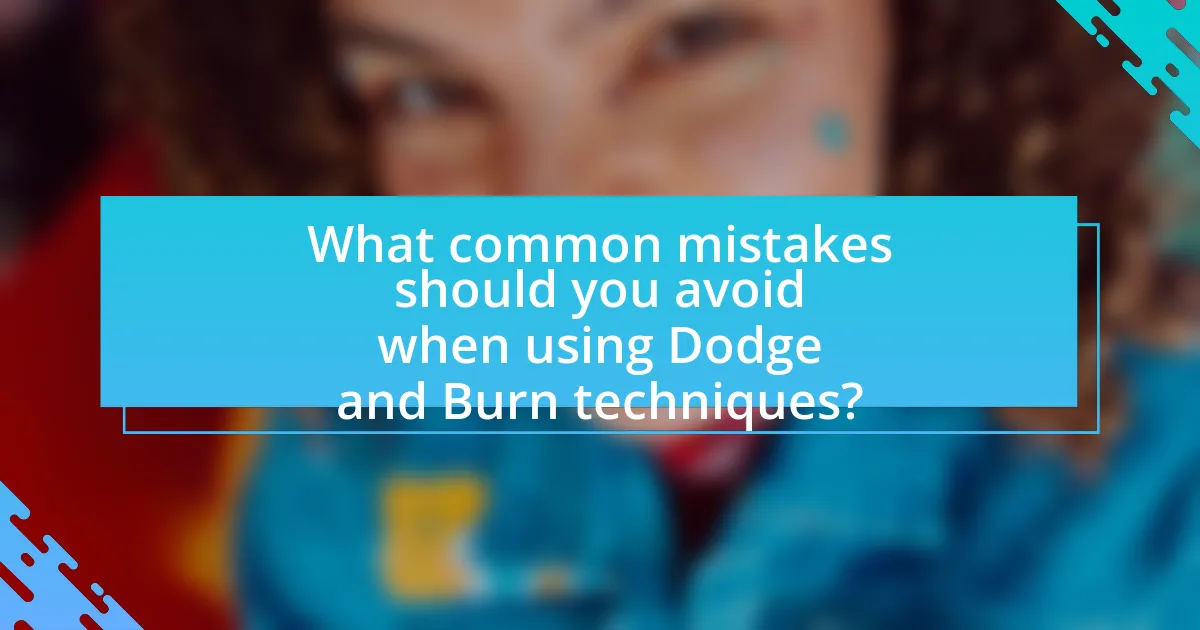
What common mistakes should you avoid when using Dodge and Burn techniques?
Common mistakes to avoid when using Dodge and Burn techniques include overdoing the adjustments, which can lead to unnatural results, and neglecting to work on separate layers, risking irreversible changes to the original image. Overdoing adjustments often results in loss of detail and an unrealistic appearance, as highlighted by professional photographers who emphasize subtlety in these techniques. Working on separate layers is crucial because it allows for non-destructive editing, enabling easy corrections and adjustments without compromising the original image quality.
How can overuse of Dodge and Burn techniques affect your portraits?
Overuse of Dodge and Burn techniques can lead to unnatural and overly processed portraits. When these techniques are applied excessively, they can create harsh contrasts and unrealistic highlights or shadows, resulting in a loss of detail and texture in the skin. This can make the subject appear flat or overly stylized, detracting from the authenticity of the portrait. Studies in digital photography emphasize that moderation is key; for instance, a balanced approach maintains the natural appearance of skin tones and features, ensuring that the final image remains true to life.
What signs indicate that you have overdone the Dodge and Burn effect?
Signs that indicate you have overdone the Dodge and Burn effect include unnatural contrast, loss of detail in highlights or shadows, and an overall flat appearance in the image. Unnatural contrast occurs when the differences between light and dark areas become exaggerated, leading to an unrealistic look. Loss of detail happens when excessive dodging or burning results in blown-out highlights or blocked shadows, making it difficult to discern textures. Additionally, a flat appearance can arise when the depth and dimension of the portrait are compromised, often due to over-manipulation of tonal ranges. These signs collectively suggest that the Dodge and Burn effect has been applied excessively, detracting from the overall quality of the portrait.
How can you correct mistakes made during the editing process?
To correct mistakes made during the editing process, one should utilize the undo function or revert to a previous version of the work. This allows for the immediate removal of unwanted changes. Additionally, employing layer masks in editing software enables selective adjustments, making it easier to fix specific areas without affecting the entire image. For instance, if a dodge and burn technique inadvertently overexposes a section, the layer mask can be adjusted to restore the original detail. This method is widely recognized in digital editing practices, as it provides a non-destructive way to refine edits while maintaining the integrity of the original image.
What tips can help you master Dodge and Burn techniques for flawless portraits?
To master Dodge and Burn techniques for flawless portraits, practice using a soft brush with low opacity to gradually build up highlights and shadows. This approach allows for more control and subtlety, preventing harsh transitions that can detract from the portrait’s natural look. Additionally, work on separate layers to maintain flexibility and make adjustments without affecting the original image. Using a tablet can enhance precision, allowing for more nuanced strokes. Regularly zoom in and out to assess the overall effect and ensure consistency across the portrait. These methods are supported by professional photographers who emphasize the importance of gradual adjustments in achieving realistic results.
How can you practice and improve your skills with these techniques?
To practice and improve your skills with dodge and burn techniques, consistently apply these methods in your portrait editing workflow. Start by selecting a variety of images to work on, allowing you to experiment with different lighting and tonal adjustments. Utilize software like Adobe Photoshop, where you can create separate layers for dodging and burning, enabling non-destructive editing.
Engage in tutorials and online courses that focus specifically on dodge and burn techniques, as these resources often provide step-by-step guidance and practical exercises. Additionally, seek feedback from photography communities or forums, where experienced photographers can critique your work and offer suggestions for improvement. Regularly reviewing your progress and comparing your edits to professional examples will also help refine your skills.
What resources are available for further learning about Dodge and Burn techniques?
Books, online courses, and tutorials are available for further learning about Dodge and Burn techniques. Notable books include “The Digital Photography Book” by Scott Kelby, which covers various editing techniques including Dodge and Burn. Online platforms like Udemy and Skillshare offer courses specifically focused on photo editing techniques, including Dodge and Burn. Additionally, YouTube hosts numerous tutorials from professional photographers demonstrating these techniques in practice, providing visual guidance and tips.